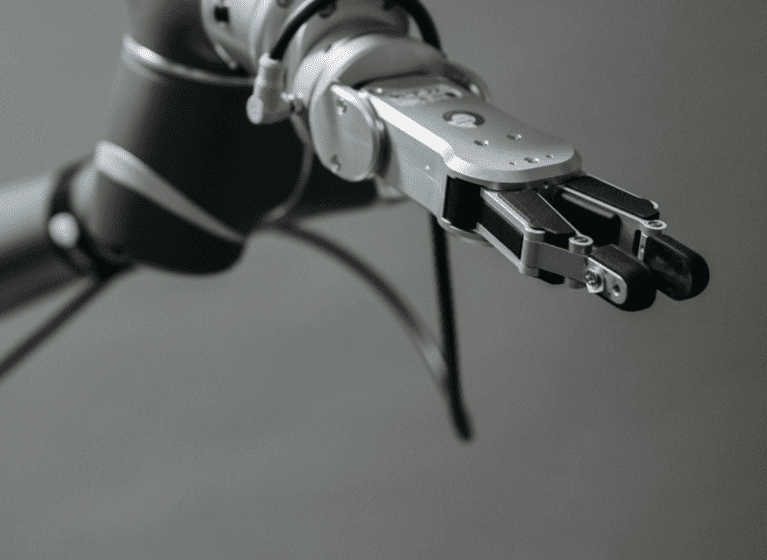This article was first published in the Australian Intellectual Property Law Bulletin in the Nov/Dec 2015 edition and is republished with permission.
Many countries allow graphical user interface (GUI) features to be protected by registered designs.
The current position in Australia is not clear.
The position of the Australian Designs Office, which is responsible for handling design applications, is that GUI features should not be protectable by registered designs1. The legitimacy of this position – or at the very least the manner in which it is implemented by the Designs Office – has been questioned2.
At this stage the issues are not resolved and there are more questions than answers.
At a high level, though, a recent review of the Australian Designs system by Australia’s Advisory Council on Intellectual Property (ACIP) suggests that at some point – if not already – GUI features may be protectable by registered designs in Australia.
Summary
The current view of the Australian Designs Office is that GUI or screen display designs should not be protectable by registered designs. This view appears to be primarily based on a recommendation put forward by the Australian Law Reform Commission (ALRC) in its 1995 Report on the Australian designs system3.
At a policy level, the rationale for denying protection of a graphic displayed on a display screen by software/hardware but allowing protection for the same graphic when “painted” on that display screen (or printed on an alternative material) is unclear.
Despite the view of the Designs Office, the nature of the Australian designs system is such that it is possible to obtain a registered design for a “display screen” or “electronic device” or the like which is represented as displaying GUI features.
In order to enforce a design, however, it must be examined and certified. Under its current approach, if a GUI design is examined the Designs Office will typically find it invalid. This approach has not been consistently applied and has recently been criticised by ACIP.
More generally, ACIP has also recommended that the treatment of GUI designs should be reconsidered, suggesting that further change in this area can be expected.
What are Graphical User Interface Designs
The focus of this article is graphical user interface (GUI) designs. In this article the term “GUI designs” is used to refer to graphics (such as user interfaces and icons) that are displayed on a screen due to the operation of software and/or hardware.
In its recent Review of the Designs System, ACIP referred to such designs as “virtual or non-physical designs”4. In its 1995 Report the ALRC referred to these as “screen display” designs5.
The Policy
The 1995 ALRC Report
The current Designs Act was drafted following a 1995 Report by the ALRC6. In that report the ALRC recommended that screen display designs should not be protectable:
Screen displays should not be able to be protected as designs. It is not necessary to include any special provision in the new designs legislation to confirm this7.
This recommendation was based on the views that a “screen display” – e.g. an icon, GUI, or other GUI element:
- cannot adequately distinguish a computer screen as it is not always displayed on the screen8;
- is not a product itself but rather a use of a product (e.g. a computer monitor)9.
When considered against the broader rationale behind the designs system, however, the relevance of these views (even if correct) is not entirely clear.
In its 1995 Report the ALRC summarised the “main objective” of Australia’s designs law to be:
… to encourage innovation in Australian industry to Australia’s net economic benefit. Designs law can do this by preventing competitors free riding on design innovations and by providing investors in design with security for their investment10.
The ALRC went on to state the following (which was also referenced in ACIP’s Final Report on the Review of the Designs System):
Design protection is intended to encourage innovation in industrial design in two main ways: by preventing competitors free riding on design innovations and by providing investors in design innovation with security for their investment. Both are important elements in innovation policy11.
Why this broad rationale for design protection should not apply to design of a graphic which is intended to be displayed on a screen by software/hardware/firmware is not clear.
This is particularly the case when design protection could be secured if the same graphic was permanently displayed on the screen (e.g. by being painted on the screen12) or printed on a label, a textile, a bumper sticker, a sheet material, a flag, a banner, a colour chart, or a card (all of which are examples of products in respect of which designs have been certified)13.
The 2015 ACIP Report
GUI designs were more recently considered by ACIP in its review of the designs system.
In its Final Report, published in March 2015, ACIP noted that the majority of submissions received supported some protection being provided for GUI designs14. This led to ACIP recommending that the treatment of GUI designs should be reconsidered15 – the context indicating that this reconsideration should be with a view to providing some form of protection for GUI designs.
In addition, and as discussed further below, ACIP criticised the current practice of the Designs Office with respect to GUI designs. Specifically, ACIP viewed the approach of considering a product in a “resting” state to be outdated and to lack any legislative basis16.
GUI Designs and the Australian Designs Office
In Australia design applications are initially subjected to a formalities check and, if the formalities are satisfied, the design is registered. Substantive examination of a registered design is only performed if specifically requested. If the registered design successfully passes examination it is certified and becomes enforceable. If not it is revoked.
The Designs Office view that GUIs should not be afforded design protection has implications at both the formalities check and substantive examination stages of a design.
Formalities check
During the formalities check one question considered by the Designs Office is whether or not an application is for a design “in relation to a product”.
If a design application specifies the product to be a “graphical user interface” (or “icon” or other similar product) the Designs Office will object that this is not a legitimate product as it is not a “thing that is manufactured or hand made” as required by the Designs Act 2003 (the Act)17.
A typical approach for forestalling such an objection is to file GUI designs in respect of “display screens”, “electronic devices” or like devices which are considered “products”.
Taking this approach, a design in respect of, for example, a “display screen with a graphical user interface”18 can pass the formalities check and be registered. Conversely, an application naming the product as a “graphical user interface” (potentially having identical representations of the design) would not pass formalities.
A search of the Designs Office Database19 for designs with product names including “display” and “screen” yields over 1000 results. Not all of these results are necessarily for GUI designs but a cursory review indicates that a very large percentage is. This was noted by ACIP in its Options Paper where ACIP observed that
…there are large numbers of registered designs that relate to graphical user interfaces and other non-physical designs, although very few of these registrations are certified20.
The requirement for a design to be in respect of a physical product is not, in an international sense, that unusual. The US, for example, imposes a similar restriction that design patents (analogous to Australia’s registered designs) must be in respect of an “article of manufacture”21. This leads to US applications seeking to protect GUIs also being filed for “display screens” (or other articles of manufacture).
Substantive examination
A registered design is only subjected to substantive examination if a request is made (by the design owner or a third party) or the Designs Office itself initiates examination.
Substantive examination involves the Designs Office assessing whether the design is new and distinctive when compared against the prior art base. This, in turn, involves a consideration of the “visual features” of the design, “visual features” being inclusively defined in the Act to include “the shape, configuration, pattern, and ornamentation of the product”22.
When assessing a design the approach of the Designs Office is that the product in question must be imagined in an “at rest” state:
The visual features of the product must be assessed in the context of the product ‘at rest’, as opposed to ‘in use’23.
It should be noted that there is no apparent statutory basis for drawing a distinction between a product “at rest” and a product “in use”. This was raised by ACIP in its Final Report:
…There is nothing in the legislation which requires visual features to be observable in the ‘resting’ state or when unconnected to electricity. IP Australia should reconsider, and abandon, this aspect of its practice in assessing the validity of designs24.
Nonetheless, when examining a design in respect of a “display screen with graphical user interface” or similar, the Designs Office imagines the display screen in a switched off state:
Visual features that are displayed on, for example, the screen of a computer monitor through the operation of software do not exist when the computer is switched off25.
The consequence is that when examined, a GUI design ends up with only the device itself being treated as a “visual feature”. Other features included in the representations – but which the Designs Office believes would not be displayed in an unpowered state – are simply ignored.
As the device in GUI design registrations is often depicted by a simple broken outline rectangle, it is not considered to be distinctive over prior art display screens and the design is revoked.
Despite their “normal” approach, the Designs Office can be convinced to consider the features depicted on a display screen as “visual features”. This involves, however, asserting that the features depicted exist as permanent markings – e.g. “paint on the surface of the screen”26 – and would therefore exist when the screen/device was powered off.
It should also be noted that the treatment of GUI designs by the Designs Office does not (on the face of it) appear to be consistent. Certified Australian designs in respect of a “Display screen with graphical user interface”27 do exist. Infringement/enforceability of certified GUI designs also raises questions, though this is beyond the scope of this article.
Where to From Here
ACIP’s Final Report suggests that GUI designs in respect of “products” (things that are manufactured or hand made) should already be able to be certified – irrespective of whether the GUI features are permanently or transiently displayed.
Whether this will impact the current approach of the Designs Office to GUI designs is not certain.
More generally, though, ACIP’s Final Report recommends that the treatment of GUI designs should be reconsidered28. This provides some cause for optimism that even if the Designs Office does maintain its current approach change is on the horizon.
Taken together these factors suggest that where a commercially important GUI design is developed serious consideration should be given to filing for registered design protection.
1 IP Australia, Designs Examiners’ Manual, Section D04.4.3.1, as at 9 July 2015.
2 ACIP Review of the Design System – Final Report, at 31.
3 ALRC Report 74, Recommendation 20.
4 Above. n 2, at 31.
5 ALRC Report 74, at section 4.30.
6 ALRC Report 74.
7 ALRC Report 74, Recommendation 20.
8 ALRC Report 74, at 4.31.
9 ALRC Report 74, at 4.32.
10 ALRC 74, Overview.
11 ALRC 74, section 3.2. Cited in ACIP Review of the Design System – Final Report, at 14.
12 Above, n 1.
13 These are all examples of products in respect of which designs have been certified.
14 Above, n 2.
15 ACIP Review of the Design System – Final Report, Recommendation 14.
16 Above, n 2, at 31.
17 Designs Act 2003, Section 6.
18 For example Australian registered design 352615.
19 IP Australia: Search for a Design http://pericles.ipaustralia.gov.au/adds2/adds.adds_simple_search.paint_simple_search
20 ACIP Review of the Design System – Options Paper, at 49.
21 35 U.S.C. 171.
22 Designs Act 2003, Section 7
23 Above, n 1.
24 Above, n 2, at 31.
25 Above, n 1.
26 Above, n 1.
27 See, for example, Australian certified designs AU 351253, AU 350879, AU 350878.
28 ACIP Review of the Design System – Final Report, at 33.